In the previous post, I went through the main concepts of how to split a network into homogenous segments based on its properties which we created as linear events along the network.
We would now need to create the trigger functions to create the events and keep them in sync with any changes (reshapes) of the road network.
The trigger function for the event tables:
CREATE OR REPLACE FUNCTION trgfn_edit_event_loc()
RETURNS trigger
LANGUAGE plpgsql
AS $function$
------------------------------------------------------------------------------------------------------
--
-- The function that will run on the AFTER INSERT OR UPDATE trigger for any event
--
------------------------------------------------------------------------------------------------------
DECLARE
v_event_type varchar;
v_start_offset NUMERIC;
v_end_offset NUMERIC;
v_tmp_offset NUMERIC;
v_event_id int4;
v_route_id int8;
v_route_geom geometry;
v_dist float8;
new_asset_geom geometry;
v_radius float:=20.0;
v_geom_part geometry;
BEGIN
v_event_type := SUBSTRING(TG_TABLE_NAME, 3);
IF NEW.road_id IS NULL THEN
RAISE EXCEPTION 'Road id is mandatory';
END IF;
--Get the route's geometry
SELECT id, geom INTO v_route_id, v_route_geom FROM roads WHERE id= NEW.road_id;
-- Use the same route for start and end points
SELECT ST_InterpolatePoint(ST_GeometryN(v_route_geom,1), ST_StartPoint(ST_GeometryN(NEW.geom,1))) INTO v_start_offset;
SELECT ST_InterpolatePoint(ST_GeometryN(v_route_geom,1), ST_EndPoint(ST_GeometryN(NEW.geom,1))) INTO v_end_offset;
-- Swap start/end offset if required
IF v_start_offset > v_end_offset THEN
v_tmp_offset:= v_start_offset;
v_start_offset:= v_end_offset;
v_end_offset:= v_tmp_offset;
END IF;
-- Calculate new geometry based on route and start/end offsets
SELECT ST_LocateBetween(v_route_geom, round(v_start_offset,0), round(v_end_offset,0)) INTO new_asset_geom;
-- In some cases, you may also get a point and a line as a result of the ST_LocateBetween function
-- so we nee to loop through each element in the collection and ensure we pick up the line geometry
FOR v_geom_part IN SELECT (ST_Dump(geom)).geom FROM (SELECT (ST_Dump(new_asset_geom)).* AS geom) AS elements
LOOP
IF GeometryType(v_geom_part) = 'LINESTRINGM' THEN
SELECT ST_Force2D(v_geom_part) INTO new_asset_geom;
-- Found the linestring, exit loop
EXIT;
END IF;
END LOOP;
NEW.geom:= new_asset_geom;
NEW.start_offset:= round(v_start_offset,0);
NEW.end_offset:= round(v_end_offset,0);
NEW.road_id:= v_route_id;
RETURN NEW;
END;
$function$;
We would then need to create the BEFORE INSERT OR UPDATE triggers on the event tables:
CREATE TRIGGER biu_slope15 BEFORE INSERT OR UPDATE ON slope15
FOR EACH ROW EXECUTE PROCEDURE trgfn_edit_event_loc();
CREATE TRIGGER biu_road_width BEFORE INSERT OR UPDATE ON road_width
FOR EACH ROW EXECUTE PROCEDURE trgfn_edit_event_loc();
CREATE TRIGGER biu_ortho50 BEFORE INSERT OR UPDATE ON ortho50
FOR EACH ROW EXECUTE PROCEDURE trgfn_edit_event_loc();
You should now be able to create events by simply clicking on the road and the event geometry will be created using dynamic segmentation. Since the code is using a fixed value for the tolerance (the v_radius variable highlighted in the code above), you should also need to define the road id you want the geometry to be created on, to make sure it does not pick a different segment for the start and end point:

We also need to cover cases where the road segment gets re-aligned. In this case, all event geometries will need to be recalculated. We can achieve this with another trigger function which we will then apply to the roads table:
CREATE OR REPLACE FUNCTION events.trgfn_update_event_locs()
RETURNS trigger
LANGUAGE plpgsql
AS $function$
------------------------------------------------------------------------------------------------------
--
-- The function that will run on the AFTER INSERT OR UPDATE trigger for any road edits
--
------------------------------------------------------------------------------------------------------
DECLARE
-- Array of event table names
events text[] = ARRAY['slope11', 'road_width', 'ortho50'];
event_name text;
event_rec record;
v_start_offset NUMERIC;
v_end_offset NUMERIC;
BEGIN
FOREACH event_name IN ARRAY events
LOOP
FOR event_rec IN
EXECUTE format ('SELECT id, geom FROM %I WHERE road_id = $1.id', event_name) USING NEW
LOOP
SELECT ST_InterpolatePoint(ST_GeometryN(NEW.geom,1), ST_StartPoint(ST_GeometryN(event_rec.geom, 1))) INTO v_start_offset;
SELECT ST_InterpolatePoint(ST_GeometryN(NEW.geom,1), ST_EndPoint(ST_GeometryN(event_rec.geom, 1))) INTO v_end_offset;
EXECUTE format ('UPDATE %I SET start_offset=round($2,0), end_offset= round($3,0)
WHERE id= $1', event_name) USING event_rec.id, v_start_offset, v_end_offset;
END LOOP;
END LOOP;
RETURN NEW;
END;
$function$;
And now create the trigger:
CREATE TRIGGER aiu_roads AFTER INSERT OR UPDATE
ON public.roads FOR EACH ROW EXECUTE FUNCTION trgfn_update_event_locs()
This means that if we reshape (say in QGIS) any of the network segments where events are located, the geometries of these events will get recalculated to match the segment’s geometry. Like so:
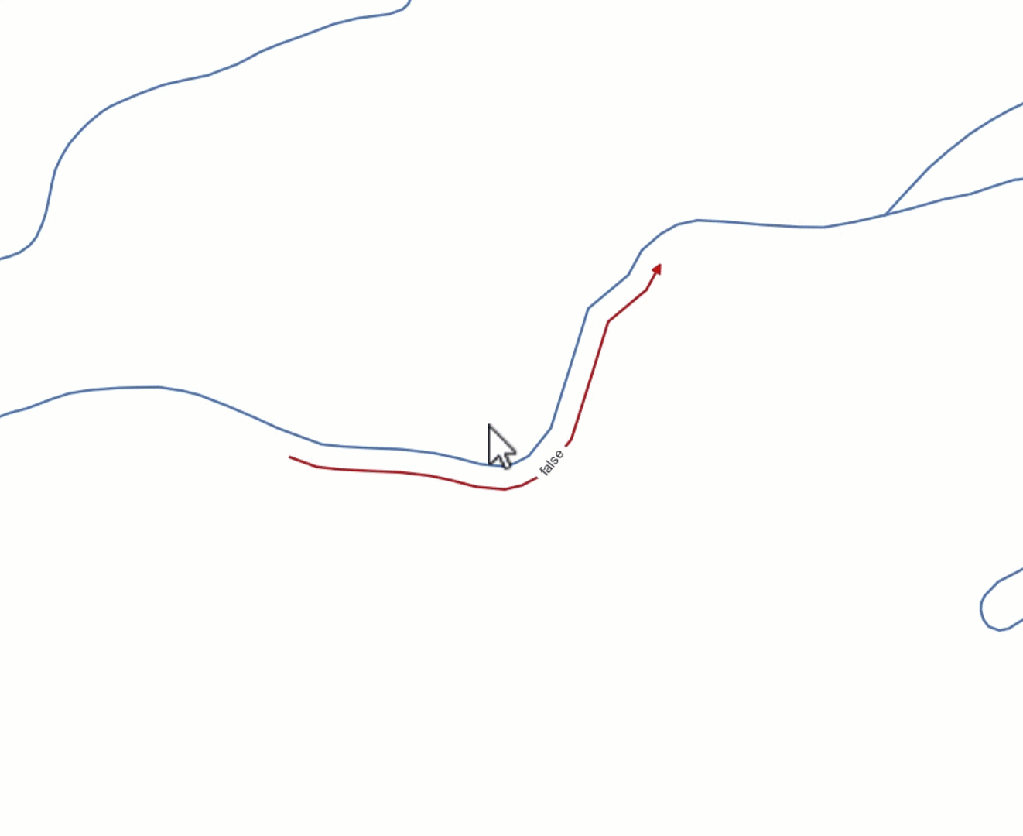
In the next and final post, we will bring all that together, splitting the network using the events’ geometries. See you there!